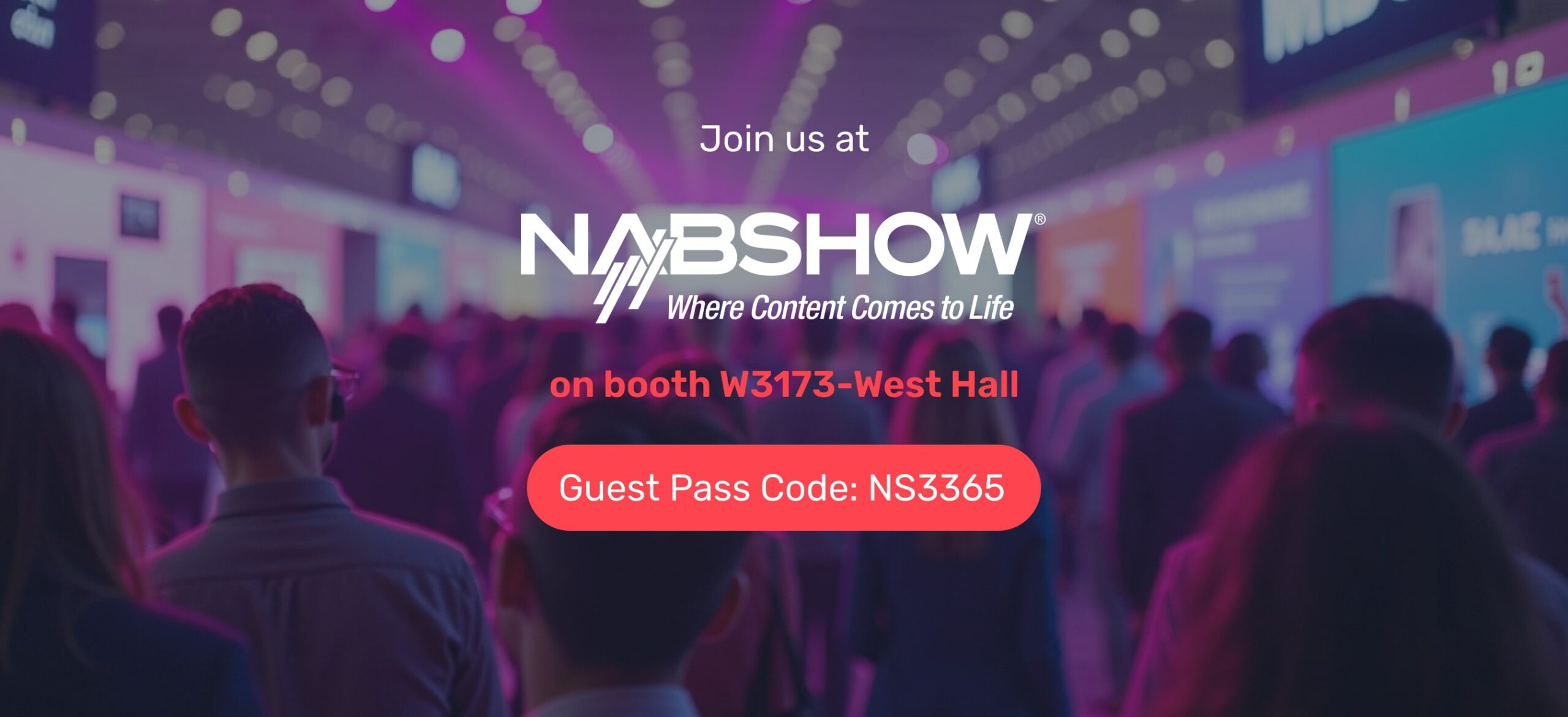Telestrider is thrilled to introduce the latest release of AirX, a professional multi-format playout solution with groundbreaking enhancements that will revolutionize your media management and broadcasting experience.
Production Asset Manager

Introducing Production Asset Manager, a powerful tool to manage your media library with ease. With this feature, you can:
- Create and store media assets with metadata, making search and sorting faster and more convenient.
- Seamlessly integrate with external content and traffic management systems (MAM).
- Manage content using media spaces instead of traditional folders, enabling more complex processing workflows.
- Automate the description, movement, and deletion of media files.
- Expand your media library to include richly structured Assets.
- Store annotations, cross-identifiers, deletion dates, and much more.
Graphics Enhancements
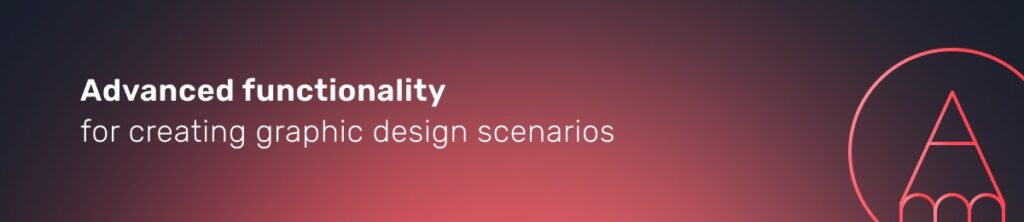
Enhance the visual appeal of your content with flexible customization options:
- Smoothly conclude playback scenarios, even with reduced durations.
- Automate scene management, allowing automatic stops and looping for seamless broadcasting.
- Specify scene duration for precise control.
- Introduce new methods for managing “Now On Air/Coming Up” overlays.
Audio revolution
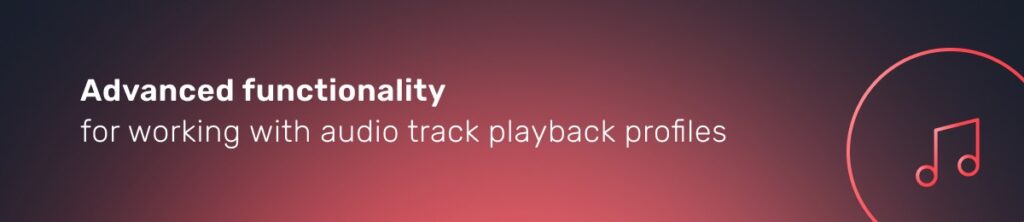
Experience a new level of audio management in AirX Playout, enabling you to:
- Create immersive 7.1 surround sound audio.
- Easily configure individual audio streams for each TV channel using audio mapping matrices.
- Achieve sound balance with LUFS-based audio normalization templates, now customizable for each broadcast event.
- Add audio accompaniments to graphic templates, enriching your multimedia projects with immersive sound.
Scheduling Mastery

Our latest scheduling features provide unmatched flexibility and precision, allowing you to:
- Seamlessly manage time, even when the clock is adjusted.
- Insert schedules precisely and without disruptions with the Fixed Time feature.
- Save time with time-preserving copy-paste.
- Swiftly rearrange entire schedules.
- Maintain precise schedules in redundancy mode with automatic time synchronization.
Console Interface

We have significantly enhanced the Channel Manager interface, giving you the power to customize it according to your needs. Now, all scheduling control options are conveniently grouped under the “OnAir Options” menu. You can:
- Choose to display only the start time, hiding the start date of primary events in the schedule.
- Disable the confirmation popup for changes to primary events, putting you in control.
- Set the default schedule start delay in Schedule mode after adding it to an empty broadcast slot, and much more.
Don’t miss out on these exciting improvements in AirX. Upgrade today and elevate your media management and broadcasting capabilities to new heights. Explore the future of media with Telestrider!