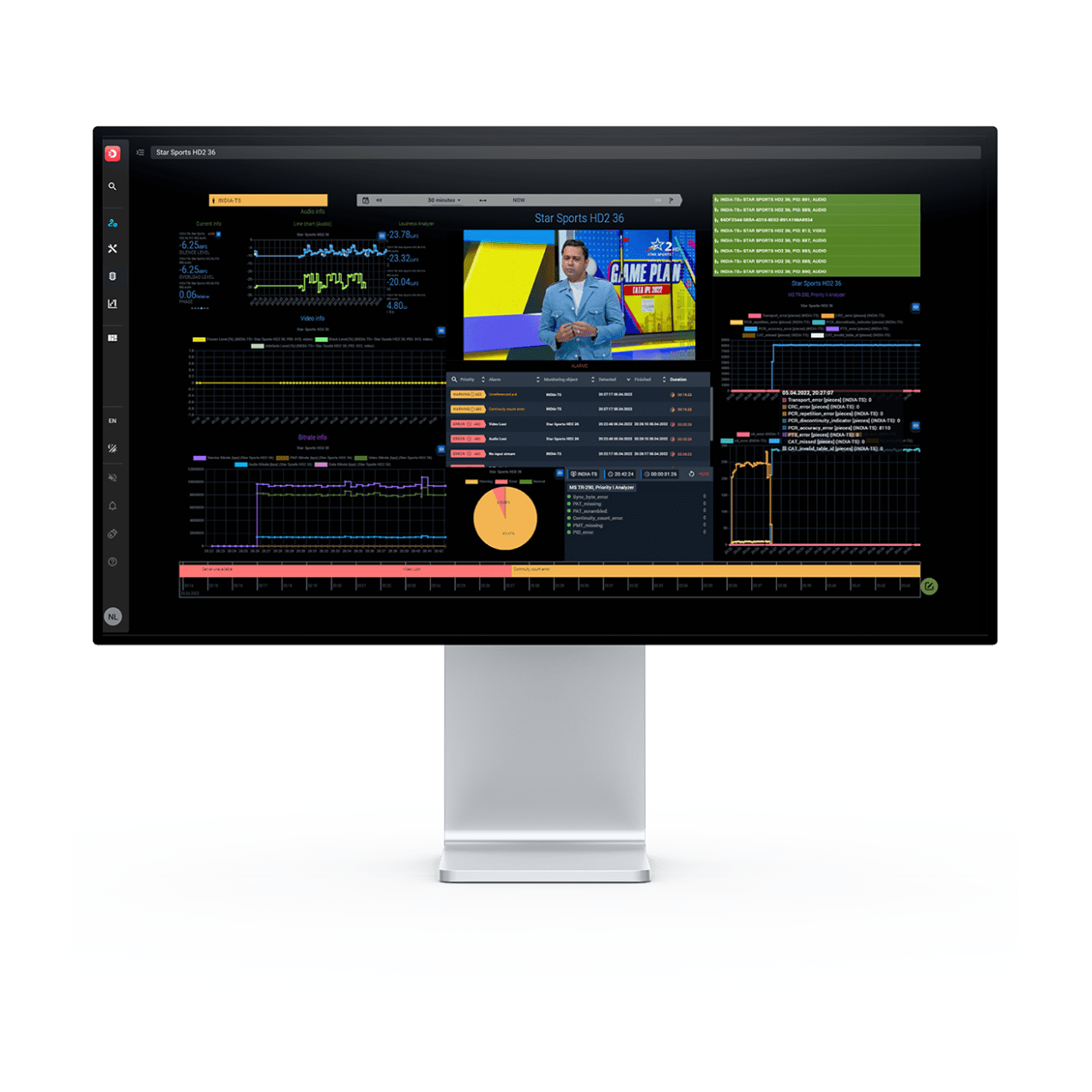With the latest release of the comprehensive monitoring system, StratoView introduces an accessible and easily customizable interface, an expanded graph collection, and support for new video formats. These advancements aim to enhance user experience and provide a more efficient monitoring solution.
Improved User Experience: Simplified Setup and Management
StratoView now offers a simplified system setup with new interface functions that significantly reduce the required setup time. This improvement ensures maximum flexibility and enables users to easily accomplish a wide range of tasks, saving time and effort.
Expanded Graphics Options for Enhanced Viewing
To enhance viewing comfort, StratoView introduces new features that allow users to exclusively use the classic mode of linear graphs without the inclusion of Japanese candlestick charts, particularly on large request intervals. Additionally, users now have the option to display maximal, minimal, and median values on linear graphs, providing a comprehensive view of all variations. Furthermore, the system supports gradient fill to visually distinguish areas with the minimum and maximum values of the tracked indicator, improving data analysis and viewing convenience.
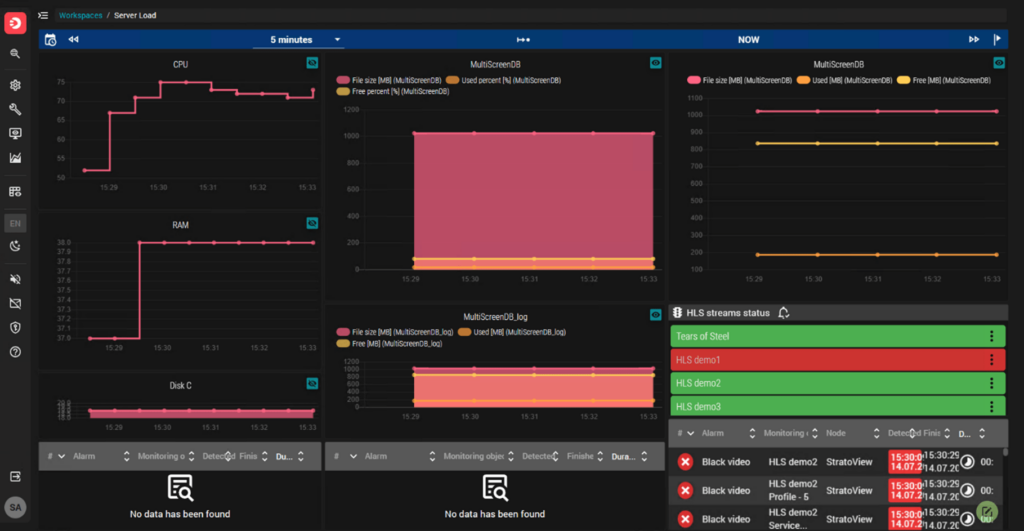
Expanded graph setup in StratoView
Introducing Direct Access to Preset Templates
In an effort to enhance the user experience, StratoView now enables direct access to preset templates with monitoring parameters from the dropdown menu. With just two clicks, users can now choose from a variety of templates without having to exit the configuration menu, streamlining the setup process and ensuring a more efficient and seamless experience.
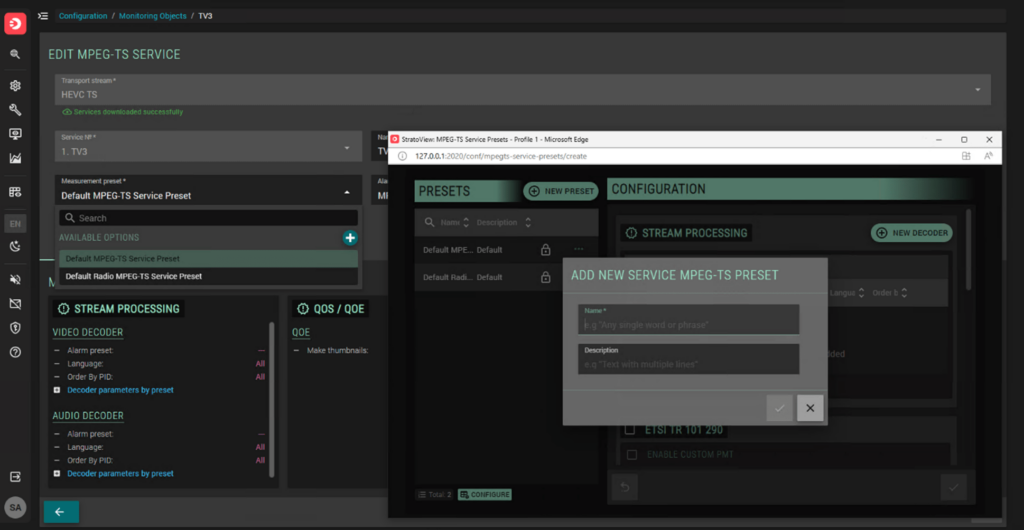
Adding a new preset in StratoView
Improved Functionality in Dropdown Lists
To improve navigation speed, StratoView incorporates a search function in all dropdown lists within the system. This functionality allows users to quickly locate specific elements, enhancing efficiency and streamlining the user experience.
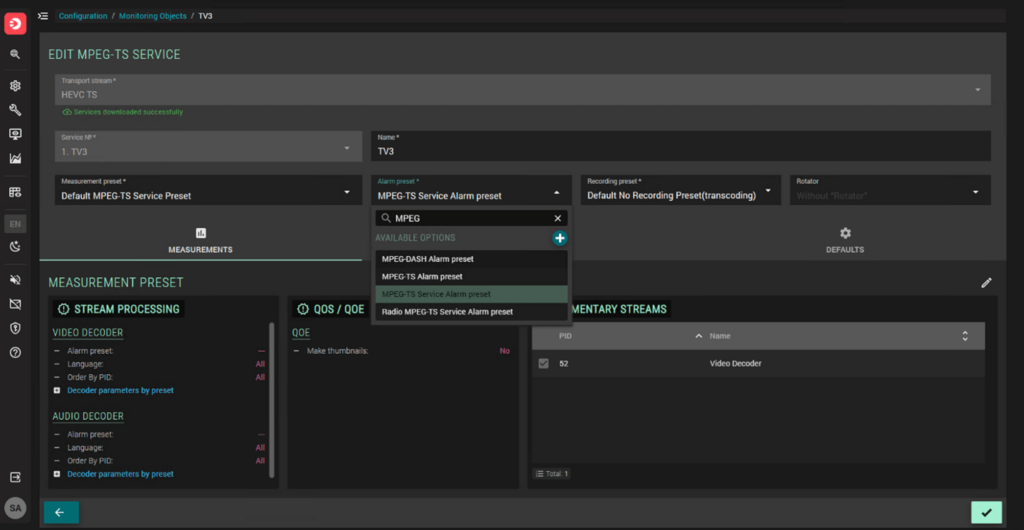
Search function in the dropdown list in StratoView
Simplified Workspace Creation
A new feature in StratoView enables users to create workspaces with a single click, eliminating the need for detailed setup in the configuration menu. This seamless process empowers users to effortlessly tackle separate tasks, saving time and effort.
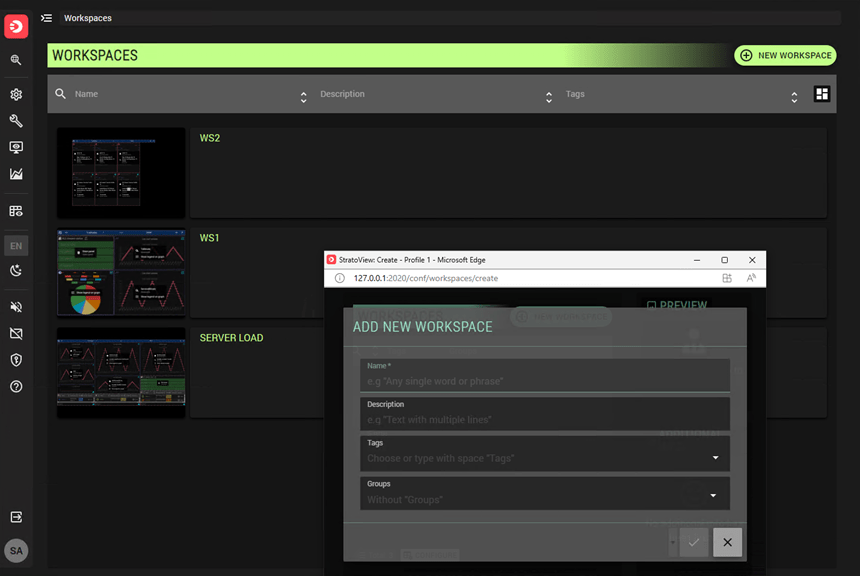
Adding a new workspace in StratoView
Enhanced Indicator Widgets with Decimal Prefixes
To optimize data perception, StratoView now offers the option to utilize popular decimal prefixes for any value within the indicator widgets. This feature ensures enhanced clarity and ease of interpretation in understanding the displayed data.
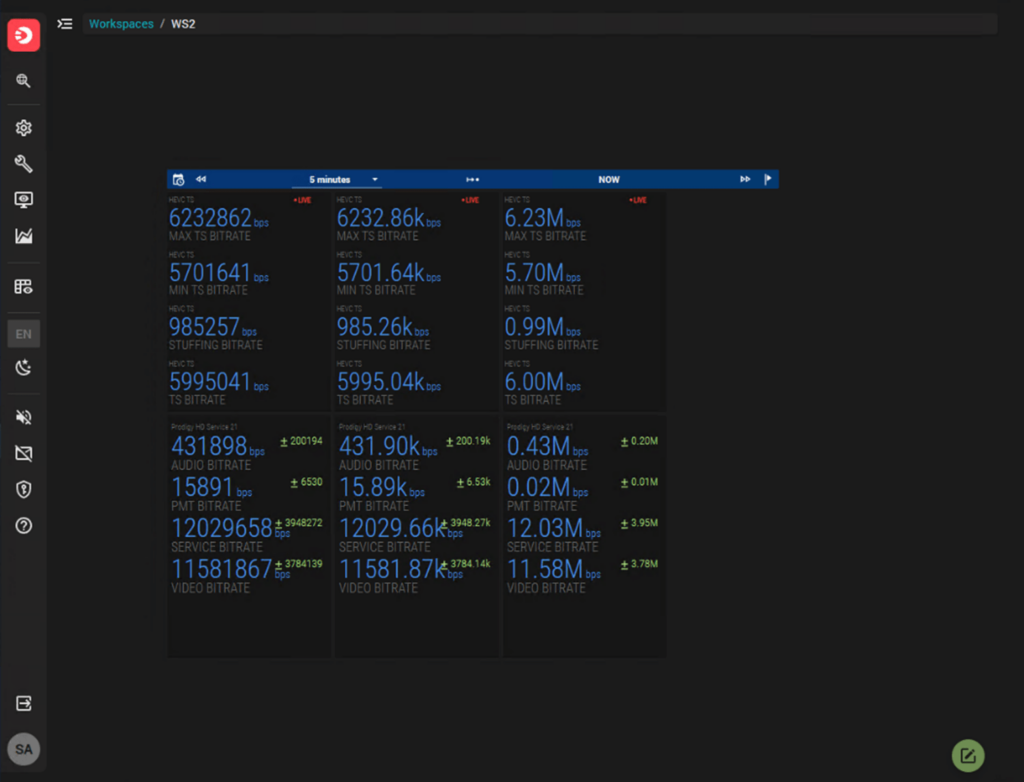
Using decimal prefixes in indicators in StratoView
Complete Customization of Table Columns
Recognizing the challenge posed by an overwhelming amount of additional information,StratoView provides users with the flexibility to customize their table columns. This customization feature allows users to tailor the displayed content to their specific needs, improving information perception and providing a fast and convenient setup process. With the ability to focus solely on valuable data without being distracted by unnecessary details, users can optimize their monitoring experience.
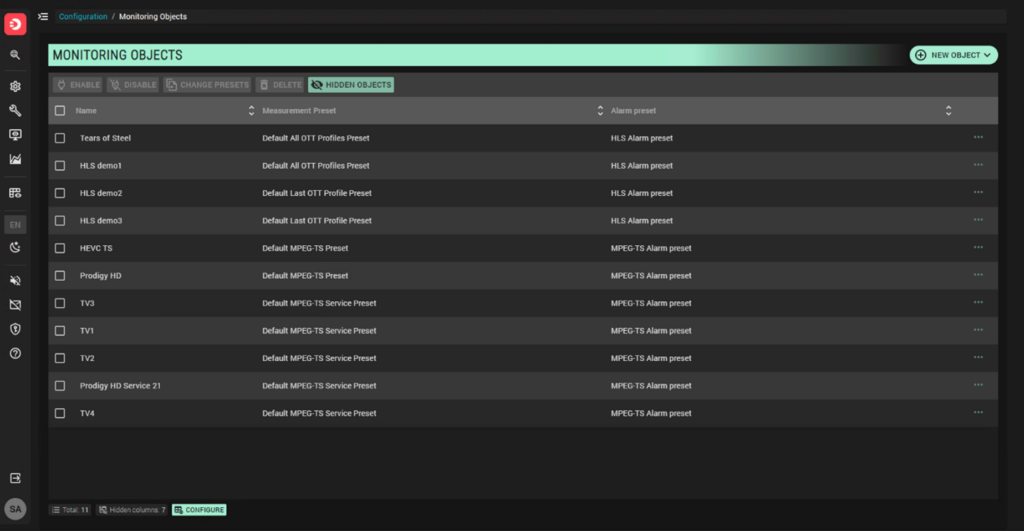
Personalized table setup in StratoView
Even more popular formats for Broadcast and Distribution
Expanding Possibilities with T2-MI through IP and ASI
StratoView now supports receiving T2-MI signals through IP and ASI. The system efficiently demultiplexes DVB-T2 MI streams into PLP components (physical channels) and separates TV services from all PLPs, generating MPEG2-TS streams with the necessary services. StratoView ensures monitoring of T2-MI transport components in compliance with ETSI TR 101290 specifications. Additionally, it controls specific metrics associated with T2-MI streams, such as:
- T2MI_packet_type_error_1
- T2MI_packet_type_error_2
- T2MI_packet_count_error
- T2MI_CRC_error
- T2MI_payload_error
- T2MI_plp_num_blocks_error
- T2MI_transmission_order_error
- T2MI_DVB-T2_Timestamp_error
- T2MI_DVB-T2_Timestamp_discontinuity
- T2MI_T2_frame_length_error
- T2MI_MIP_timestamp_error
- T2MI_MIP_individual_addressing_error
- T2MI_MIP_continuity_error
- T2MI_MIP_CRC_error
- T2MI_bandwidth_consistency_error
- T2MI_DVB-T2_Timestamp_leap_second_error
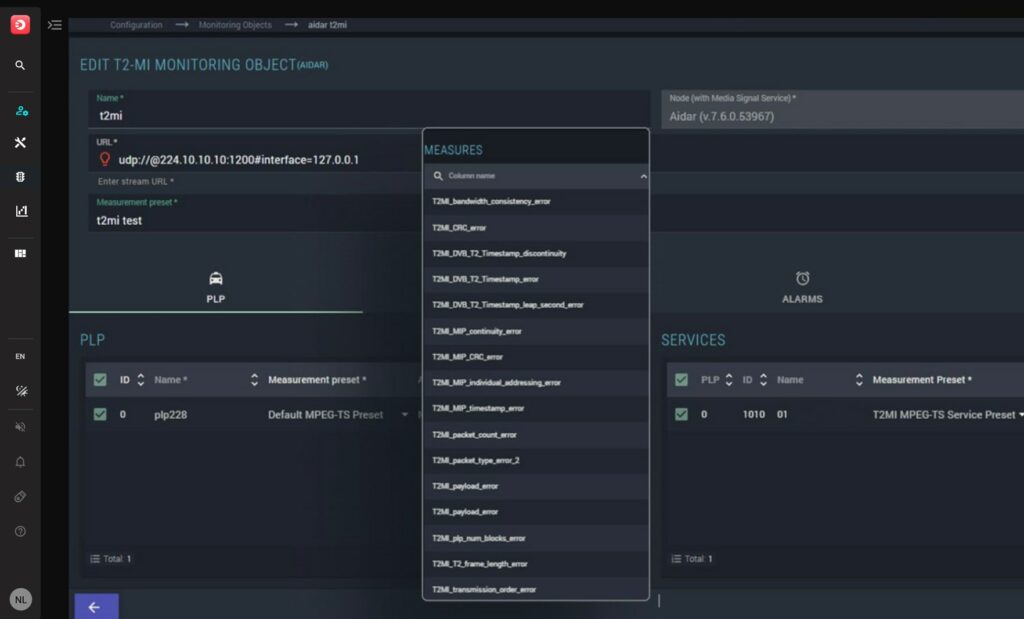
Metrics controlled in StratoView
NDI Analysis and Visualization
The widely adopted NDI protocol by NewTek is gaining even more popularity in the industry. The enhanced StratoView version now includes analysis and visualization capabilities for NDI streams in Caller and Listener modes. Our system efficiently decodes streams of any resolution and analyzes parameters related to video stream perception quality. Additionally, we have introduced default presets for seamless NDI stream management, along with functionality for incorporating video data into visualization mosaics and recording with viewing capabilities on the video player.
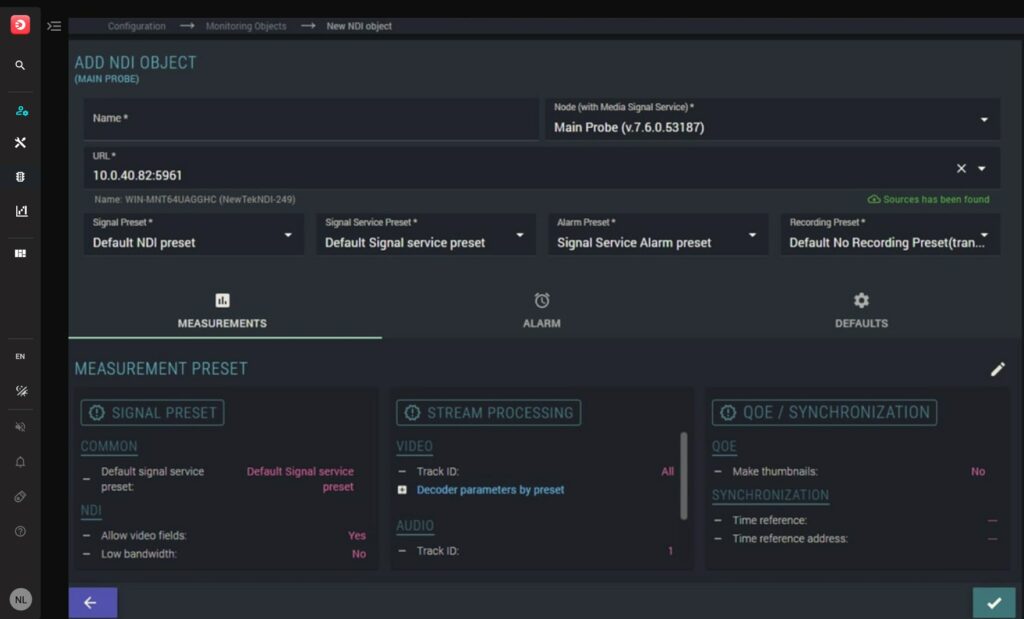
NDI protocol Analysis in StratoView
Introducing RTMP Support for Enhanced Internet-Based Channel Distribution
StratoView introduces robust support for RTMP (Real-Time Messaging Protocol), a widely adopted protocol utilized by broadcasters for internet-based channel distribution. This advanced functionality facilitates seamless delivery of signals to television equipment and video cameras used in online broadcasting. With StratoView, users gain the ability to decode streams of any resolution and conduct comprehensive analysis of video stream perception quality. The system offers default presets for easy configuration and incorporates intuitive functionality for adding video data to visualization mosaics. Furthermore, users can effortlessly record streams with convenient playback options available on the integrated video player. Embrace the power of RTMP with StratoView and elevate your internet-based channel distribution to new heights.
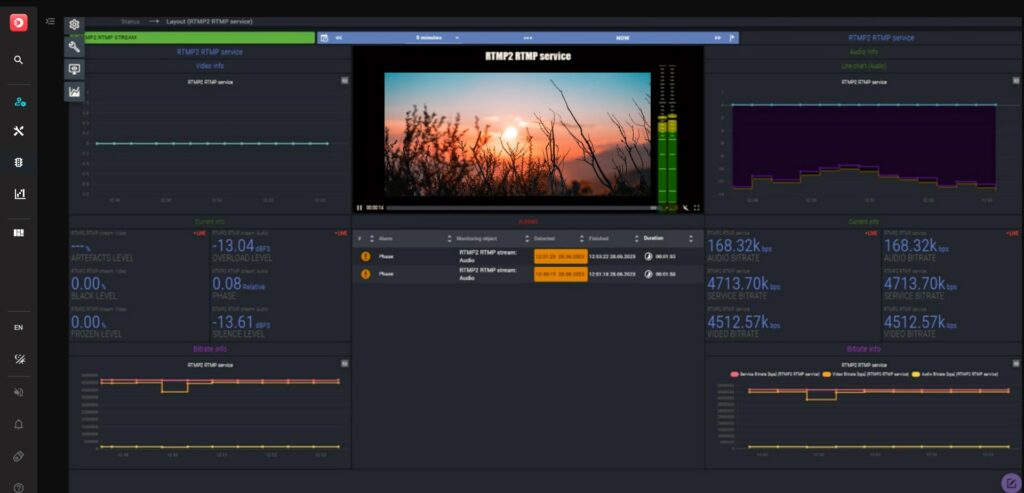
RTMP monitoring in StratoView
Introducing ISDB-T Support for Enhanced Content Distribution in Latin America
As part of our commitment to staying up-to-date with the latest trends and standards in the global media industry, we are thrilled to announce the inclusion of support for the widely adopted ISDB-T standard in the new version of StratoView. ISDB-T has gained significant popularity in South America, and this enhancement allows our clients involved in content distribution from this region to receive and decode ISDB-T formatted content seamlessly.
With StratoView users can now leverage DekTec cards or broadcast streams to receive and decode ISDB-T content. This addition reinforces our dedication to providing comprehensive solutions that align with regional standards, ensuring efficient and reliable content delivery for broadcasters and content providers operating in the South American market.
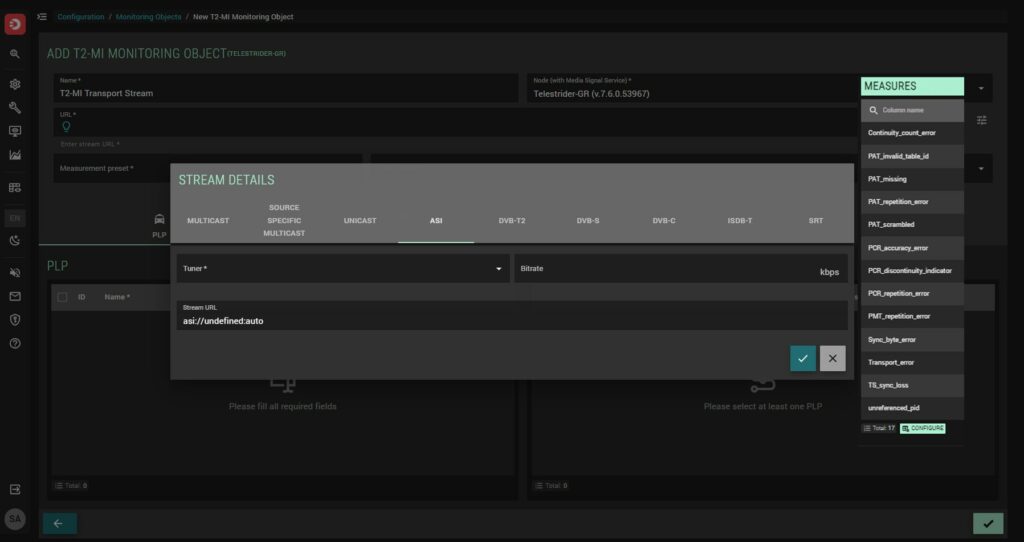
Experience the power of ISDB-T support in StratoView and unlock new opportunities for content distribution in Latin America with ease and precision
Advanced Error Control and Customization of Alarms for Precise Monitoring
StratoView introduces powerful features that revolutionize error control and alarm customization for enhanced monitoring accuracy. With this release, users gain the ability to configure separate notifications for errors detected within specific PIDs and decoders of received signals. This granular customization empowers users to monitor selected audio tracks or subtitle sources with precision, while setting up different alarms for each variation.
By establishing distinct thresholds for loudness excess or monitoring subtitles in a specific language, users can exercise greater flexibility and control over error management. This level of customization ensures that critical issues are promptly identified and addressed, enabling broadcasters and content providers to maintain the highest quality standards.
StratoView now equips users with an advanced error control system, providing unparalleled monitoring capabilities and enabling them to deliver flawless content experiences. Stay in complete control of your monitoring process with the enhanced error control and alarm customization features in StratoView.
A Comprehensive List of Innovations in StratoView
Functionality and UI/UX Enhancements:
- Expanded graph setup: Enjoy more comprehensive visualization capabilities with an expanded graph setup, allowing for a more detailed view of monitored data.
- Direct deactivation of objects: Streamline management tasks by deactivating objects directly from the State Panel, improving efficiency and ease of use.
- Adding new options from the dropdown menu: Conveniently add new options to your configuration directly from the dropdown menu, reducing navigation time and simplifying the setup process.
- Efficient searching within dropdown lists: Navigate faster with an efficient search function within dropdown lists, enabling quick and precise selection of specific elements.
- Seamless creation of workspaces: Create workspaces effortlessly by directly generating them from the list of representations, saving time and providing a seamless user experience.
- Utilization of decimal prefixes in indicator widgets: Improve data readability with theoption to use popular decimal prefixes in indicator widgets, enhancing ease of understanding.
- Complete customization of table columns: Tailor your system interfaces to your specific needs by fully customizing table columns, allowing for personalized views and improved information perception.
- Enhanced error control and alarm customization: Take precise control over monitoring with advanced error control and customization of alarms through PID and decoders.
Configure separate notifications for specific errors, enabling focused monitoring and flexible error management.
New Supported Protocols and Standards:
- T2-MI: Support for receiving T2-MI signals through IP and ASI, including monitoring of T2-MI transport components in compliance with ETSI TR 101290 specifications.
- ASI: Expanded support for ASI (Asynchronous Serial Interface) for data transmission in digital video and audio broadcasting.
- RTMP: Comprehensive support for the RTMP (Real-Time Messaging Protocol) widely used in internet-based channel distribution, enabling decoding of streams and analysis of video stream perception quality.
- NDI: Analysis and visualization capabilities for NDI (Network Device Interface) streams in Caller and Listener modes, facilitating decoding of high-resolution streams and in-depth analysis of video stream parameters.
- ISDB-T: Inclusion of support for the widely adopted ISDB-T standard, popular in South America, allowing for the reception and decoding of ISDB-T formatted content through broadcast using DekTec cards or broadcast streams.
Embrace the latest innovations in StratoView, delivering enhanced functionality, an improved user experience, and expanded protocol support to optimize your monitoring system.