
New version of StratoView
The new version of StratoView, developed by Telestrider, introduces advanced features catering to the needs of the television broadcast industry worldwide. Below is an overview of the new capabilities offered to our users.
Traditionally, StratoView is used by television operators around the world for monitoring the quality of television broadcast equipment and signals, especially where the MPEG TS transport stream is involved (…practically everywhere). Its key features include systematic quality control at various points in the workflow and comprehensive monitoring with virtual service chain views, that consolidate signals of different types into a unified channel. StratoView is a highly scalable software-hardware solution for monitoring from one to hundreds or even thousands of television services.

New StratoView 1.7 interface
Studio Monitoring in SMPTE 2110
The latest version of StratoView introduces studio monitoring capabilities within the SMPTE 2110 ecosystem. This expansion ventures into the realm of television program production studios, utilizing IP connections for signal transmission.
In the new StratoView, monitoring of uncompressed video (and other types of studio signals) using the SMPTE 2110 standard (-10, -20, -30, -40) is now possible. This standard outlines television production using IP protocols for various studio signals such as video, subtitles, etc. Signal formation is optimized to achieve traffic efficiency of up to ten percent, for instance, by excluding “invisible” areas of the image when unnecessary.
StratoView can now function not only as a receiver but also as a source of SMPTE 2110 signals. We now offer the capability to generate a mosaic screen in the form of a SMPTE 2110 stream for transmission over IP networks, including the audio channel of the current active window.
Orchestration using NMOS
For configuration within the SMPTE 2110 ecosystem, StratoView supports NMOS specifications (IS-04 and IS-05), enabling registration as an NMOS node in the studio’s control device registry. StratoView itself utilizes NMOS commands for signal routing, eliminating the need for manual signal source details input. NMOS support simplifies the use of StratoView in any SMPTE 2110 installation, even with multiple diverse streams. The user only needs to select the signals for monitoring directly on the mosaic screen (or through the virtual services mechanism).
Support for NMOS makes using StratoView easy and straightforward in any SMPTE 2110 installation, which may consist of multiple disparate format streams.
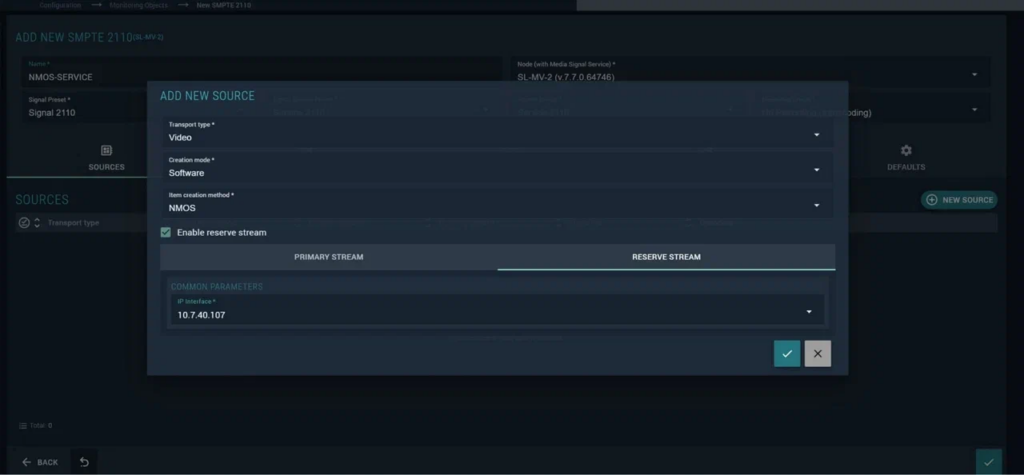
Adding SMPTE 2110 window using NMOS
Enhanced Signal Types: Tally Support with UMD TSL Specification
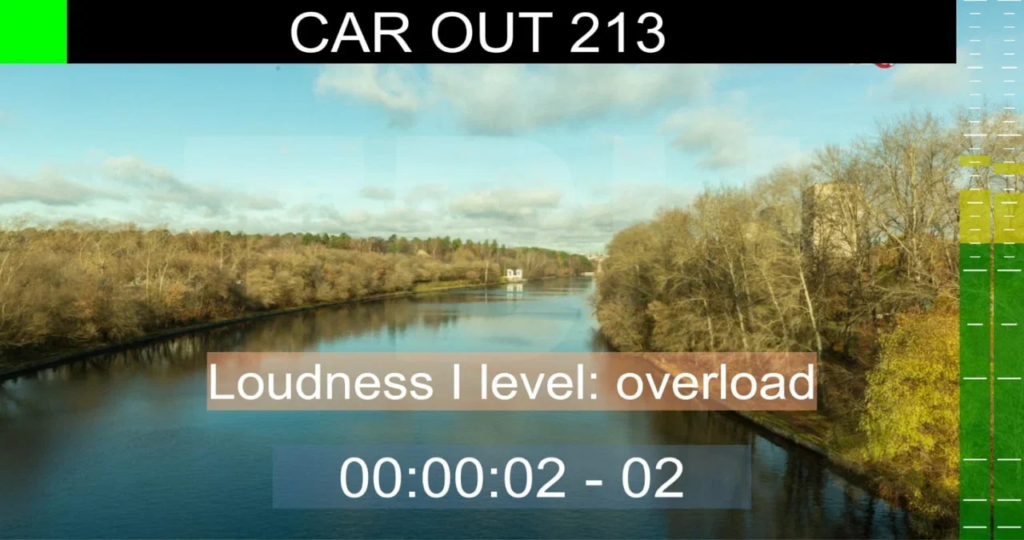
Designing a window with timecode and UMD TSL
The new version extends the signal types supported, adding Tally support according to the UMD TSL specification. Tally signals can be integrated into HD/UHD-SDI embedded signals or as separate SMPTE 2110 streams. Tally markers are used to label monitoring windows on the mosaic screen, with the option for UMD TEXT output.
SMPTE 2022-7 Redundancy
StratoView NOW supports SMPTE 2022-7, allowing for IP stream redundancy. This feature enables switching from primary to backup signal sources for input video signals, useful in television workflows with redundancy provisions. The same redundancy is supported in cases where StratoView itself acts as the source of SMPTE 2110 signals.
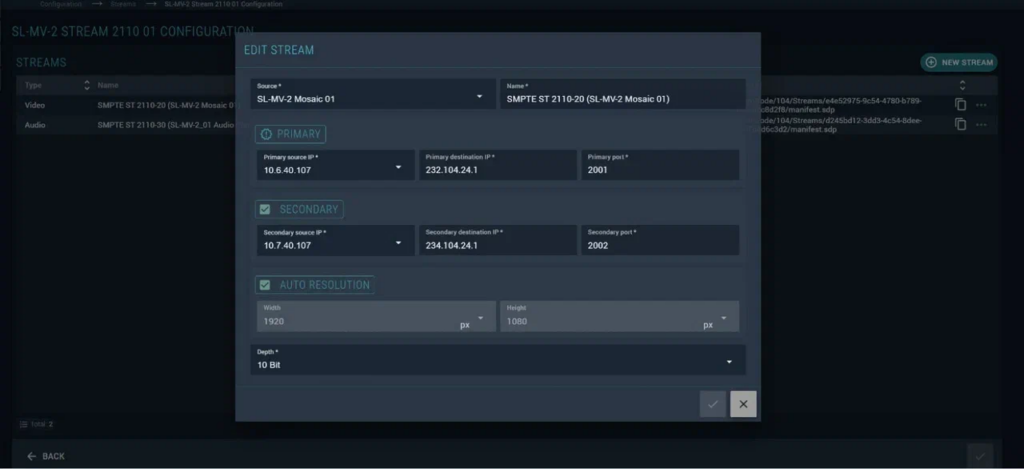
Stream configuration window with redundancy
New features for working with virtual services and large systems
We also introduced several enhancements to facilitate operations within large monitoring setups or varying configurations. These include the ability to filter out disabled objects temporarily, display availability characteristics for each virtual service element, and create virtual services without status transmission between objects, simplifying monitoring of complex systems.
The statistics screen now includes the ability to display the availability characteristics for each element of the virtual service in the form of a diagram. This is important because in the SMPTE 2110 environment, each of the elements can be distributed separately from each other (thus the availability will be different). Additionally, the option to display maximum and minimum values on the graphs has been added, eliminating the need to manually search for these values.
To simplify the monitoring of large systems, the ability to create virtual services without the transmission of status from object to object has also been implemented. Consequently, it is easy to block unnecessary alarms that may overload the statistics (for example, separating signal quality monitoring performance quality monitoring.)
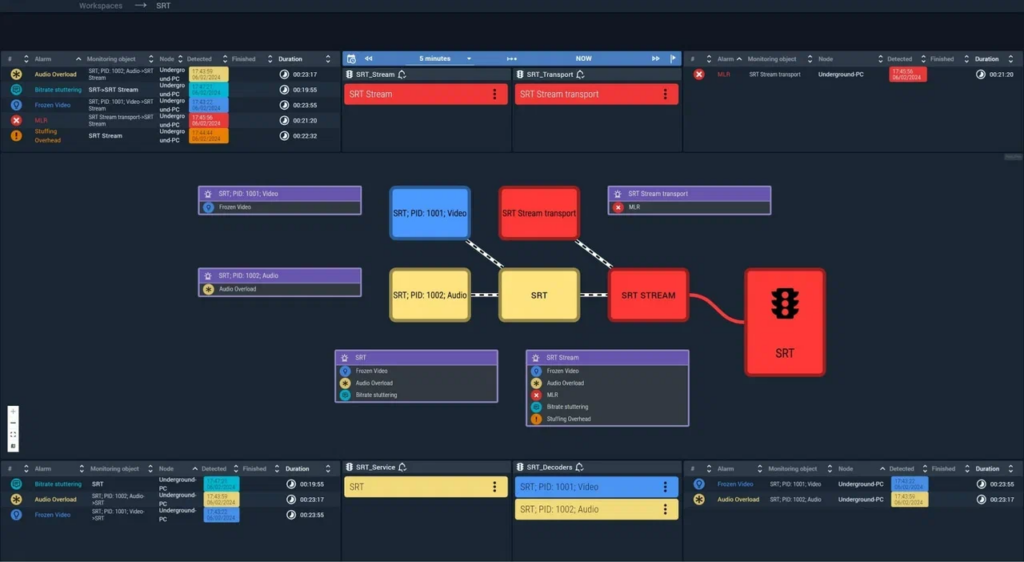
Sample graphic design of the graphic service
Performance and Low Latency
Each StratoView server supports up to 32 HD video signals, each with up to 5 audio channels, Tally channels, subtitles, etc. Telestrider guarantees signal visualization latency on the mosaic screen not exceeding three frames relative to the input signal. Servers can connect upto five television panels for displaying mosaic screens, monitoring results, statistics, etc., and can be clustered for scalability, providing virtually limitless channel support.
With these enhancements, StratoView offers comprehensive monitoring capabilities tailored to the evolving needs of even the largest television broadcasters.
Full list of changes:
1. Support for SMPTE 2110 streams;
2. Support for the NMOS protocol and IS-04, IS-05 specifications;
3. Support for UMD Tally TSL v3 and v5;
4. The ability to visualize Timecode from SDI and 2110;
5. Enhanced monitoring of SCTE-104 in SDI and SMPTE 2110;
6. Streaming of mosaics in SMPTE 2110;
7. Measurements of scrambled Pids;
8. Line charts now include additional statistics over time;
9. UI optimization;
10. Filtering options for disabled objects added:
- in monitoring object lists
- in the mosaic editor, speeding up the creation of mosaic visualizations
- on the policing page
11. The system workspace has been increased by optimizing fonts and interface element sizes, reducing the need for frequent scrolling and column deletion.
12. The ability to display the availability coefficient online in the broadcast chain via virtual service functionality has been added.
13. Improvements have been made to adding script objects. Now, when adding a script, all measurements are added automatically.
14. In the virtual service, the ability to use connecting lines without transmitting status has been added. Now it’s possible to visualize objects on the diagram without transmitting status along the chain but still show their relationship in the workflow.







